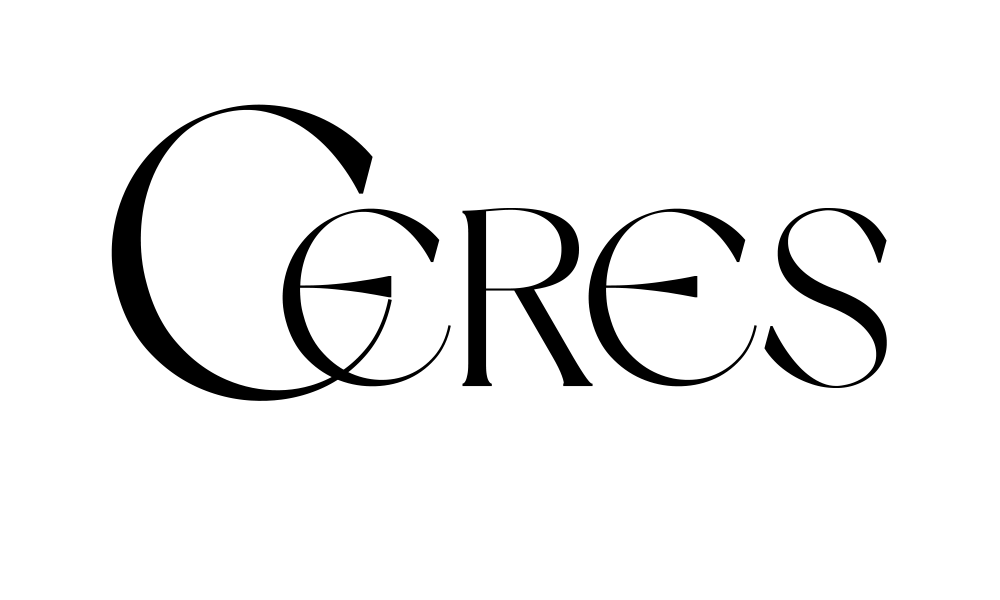No products in the cart.
C2C Extension
he e-commerce infrastructure is used to convert it to a C2C (consumer-to-consumer) system with the help of APIs. This extension includes both administrator and store login.
Administrators can manage stores, store catalogs, orders, and addresses.
Stores can manage their own orders and catalogs. They can also track product application processes and list products from the catalog for sale under their own stores.

01
When logged in by the store to the C2C Panel Extension, they can see the sales summary and recent orders on their store homepage. The sales summary displays the total number of orders and sales amount within the selected time range. In the recent orders section, store orders throughout the day are listed with the most recent order displayed at the top.
02
When logged in by the store to the C2C Panel Extension, only orders belonging to that store are listed under the order list. Searches can be conducted based on any information related to the order, and the found orders can be sorted based on the selected column.
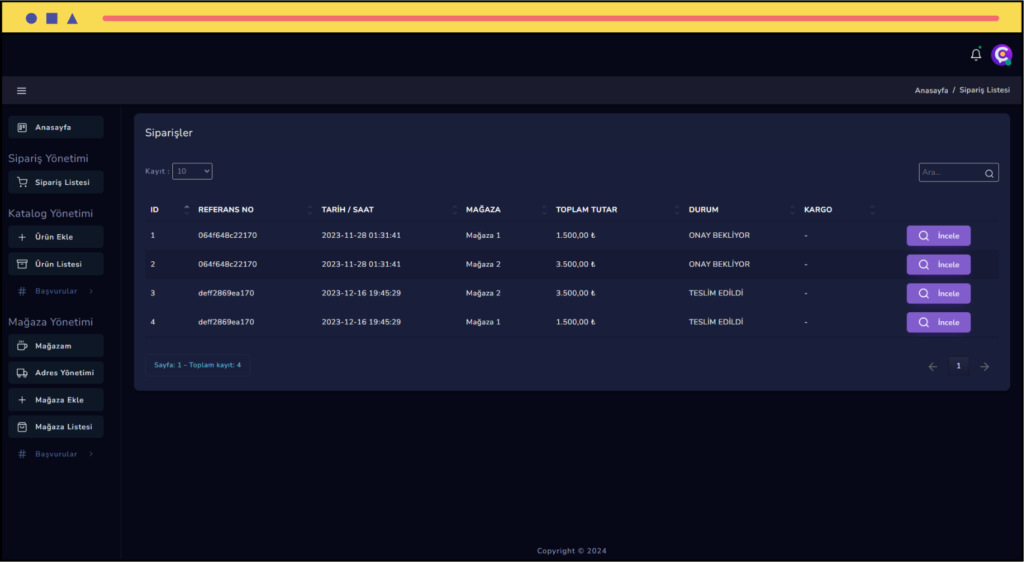
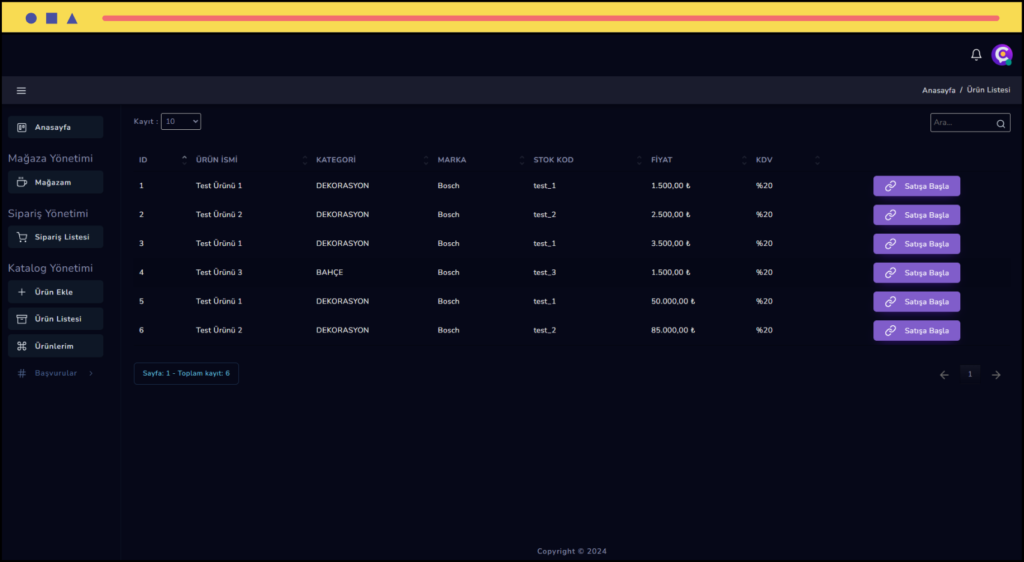
03
When logged in by the store to the C2C Panel Extension, the store can apply for a new product by filling out the new product submission form. The store can track the application process of the submitted product. If a product application is rejected by the administrator, the stores can see the reason for rejection, make necessary adjustments to the product, and reapply. Stores can also list other products added to the catalog under their own stores, apart from their own products.
04
When logged in by the administrator to the C2C Panel Extension, they can see the sales summary, store and product applications, and recent orders on the administrator homepage. The sales summary displays the total number of orders and sales amount within the selected time range. The administrator can see the number of applications received for stores and products within the selected time range. In the recent orders section, all orders throughout the day are listed with the most recent order displayed at the top.

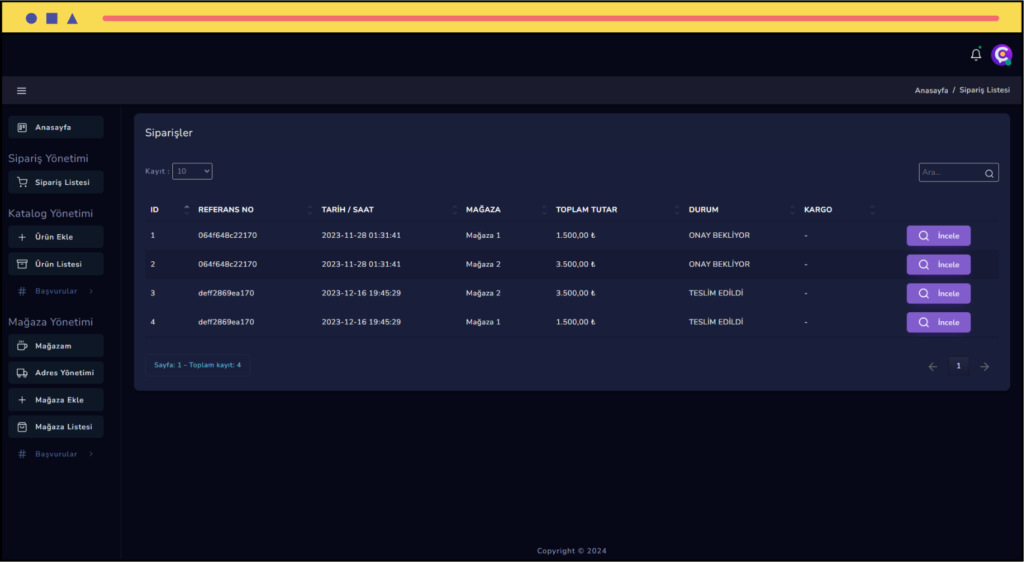
05
When logged in by the administrator to the C2C Panel Extension, under the order list, you can list orders belonging to your store as well as orders coming to the stores. You can search for orders based on any information related to the order, and the found results can be sorted based on the selected column.
06
On the order detail page, information related to the order can be viewed. If desired, a printout of the order can be obtained.
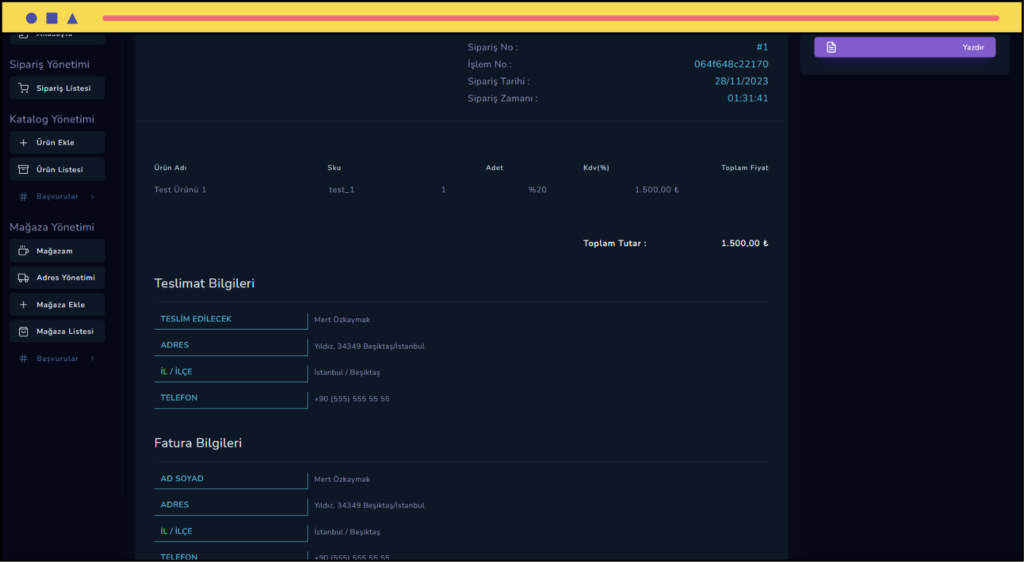
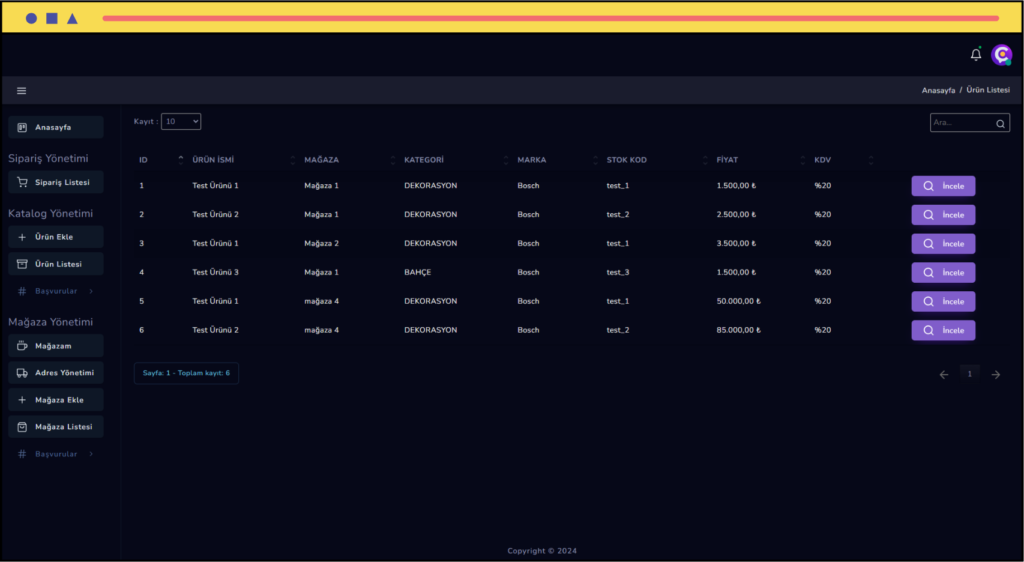
07
When logged in by the administrator to the C2C Panel Extension, under the ‘My Store’ page, you can add your own store to the system using the form provided. After adding your store to the system, the form under the ‘Add Product’ page will become active. Through the ‘Add Product’ form, you can add products to the catalog without going through the approval process. You can list the products belonging to your store and products belonging to other stores on the product list page. You can search for products based on any information related to the product and sort the found products based on the selected column. You can also update the statuses and contents of your products and other store products.